Apache HTTP Server 版本2.2
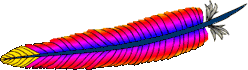
Apache HTTP Server 版本2.2
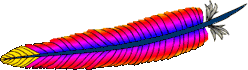
This document supplements the mod_rewrite
reference documentation.
It describes how one can use Apache's mod_rewrite
to solve typical URL-based problems with which webmasters are
commonony confronted. We give detailed descriptions on how to
solve each problem by configuring URL rewriting rulesets.
[PT] flag when
additionally using mod_alias和mod_userdir, etc. Or rewriting a ruleset
to fit in .htaccess context instead
of per-server context. Always try to understand what a
particular ruleset really does before you use it. This
avoids many problems.On some webservers there are more than one URL for a resource. Usually there are canonical URLs (which should be actually used and distributed) and those which are just shortcuts, internal ones, etc. Independent of which URL the user supplied with the request he should finally see the canonical one only.
We do an external HTTP redirect for all non-canonical
URLs to fix them in the location view of the Browser and
for all subsequent requests. In the example ruleset below
we replace /~user by the canonical
/u/user and fix a missing trailing slash for
/u/user.
RewriteRule ^/~([^/]+)/?(.*) /u/$1/$2 [R] RewriteRule ^/([uge])/([^/]+)$ /$1/$2/ [R]
For sites running on a port other than 80:
RewriteCond %{HTTP_HOST} !^fully\.qualified\.domain\.name [NC]
RewriteCond %{HTTP_HOST} !^$
RewriteCond %{SERVER_PORT} !^80$
RewriteRule ^/(.*) http://fully.qualified.domain.name:%{SERVER_PORT}/$1 [L,R]
And for a site running on port 80
RewriteCond %{HTTP_HOST} !^fully\.qualified\.domain\.name [NC]
RewriteCond %{HTTP_HOST} !^$
RewriteRule ^/(.*) http://fully.qualified.domain.name/$1 [L,R]
DocumentRootUsually the DocumentRoot
of the webserver directly relates to the URL "/".
But often this data is not really of top-level priority. For example,
you may wish for visitors, on first entering a site, to go to a
particular subdirectory /about/. This may be accomplished
using the following ruleset:
We redirect the URL / to
/about/:
RewriteEngine on RewriteRule ^/$ /about/ [R]
Note that this can also be handled using the RedirectMatch directive:
RedirectMatch ^/$ http://example.com/e/www/
The vast majority of "trailing slash" problems can be dealt with using the techniques discussed in the FAQ entry. However, occasionally, there is a need to use mod_rewrite to handle a case where a missing trailing slash causes a URL to fail. This can happen, for example, after a series of complex rewrite rules.
The solution to this subtle problem is to let the server
add the trailing slash automatically. To do this
correctly we have to use an external redirect, so the
browser correctly requests subsequent images etc. If we
only did a internal rewrite, this would only work for the
directory page, but would go wrong when any images are
included into this page with relative URLs, because the
browser would request an in-lined object. For instance, a
request for image.gif in
/~quux/foo/index.html would become
/~quux/image.gif without the external
redirect!
So, to do this trick we write:
RewriteEngine on RewriteBase /~quux/ RewriteRule ^foo$ foo/ [R]
Alternately, you can put the following in a
top-level .htaccess file in the content directory.
But note that this creates some processing overhead.
RewriteEngine on
RewriteBase /~quux/
RewriteCond %{REQUEST_FILENAME} -d
RewriteRule ^(.+[^/])$ $1/ [R]
Many webmasters have asked for a solution to the following situation: They wanted to redirect just all homedirs on a webserver to another webserver. They usually need such things when establishing a newer webserver which will replace the old one over time.
The solution is trivial with mod_rewrite.
On the old webserver we just redirect all
/~user/anypath URLs to
http://newserver/~user/anypath.
RewriteEngine on RewriteRule ^/~(.+) http://newserver/~$1 [R,L]
Sometimes it is necessary to let the webserver search for pages in more than one directory. Here MultiViews or other techniques cannot help.
We program a explicit ruleset which searches for the files in the directories.
RewriteEngine on
# first try to find it in custom/...
# ...and if found stop and be happy:
RewriteCond /your/docroot/dir1/%{REQUEST_FILENAME} -f
RewriteRule ^(.+) /your/docroot/dir1/$1 [L]
# second try to find it in pub/...
# ...and if found stop and be happy:
RewriteCond /your/docroot/dir2/%{REQUEST_FILENAME} -f
RewriteRule ^(.+) /your/docroot/dir2/$1 [L]
# else go on for other Alias or ScriptAlias directives,
# etc.
RewriteRule ^(.+) - [PT]
Perhaps you want to keep status information between requests and use the URL to encode it. But you don't want to use a CGI wrapper for all pages just to strip out this information.
We use a rewrite rule to strip out the status information
and remember it via an environment variable which can be
later dereferenced from within XSSI or CGI. This way a
URL /foo/S=java/bar/ gets translated to
/foo/bar/ and the environment variable named
STATUS is set to the value "java".
RewriteEngine on RewriteRule ^(.*)/S=([^/]+)/(.*) $1/$3 [E=STATUS:$2]
Assume that you want to provide
www.username.host.domain.com
for the homepage of username via just DNS A records to the
same machine and without any virtualhosts on this
machine.
For HTTP/1.0 requests there is no solution, but for
HTTP/1.1 requests which contain a Host: HTTP header we
can use the following ruleset to rewrite
http://www.username.host.com/anypath
internally to /home/username/anypath:
RewriteEngine on
RewriteCond %{HTTP_HOST} ^www\.[^.]+\.host\.com$
RewriteRule ^(.+) %{HTTP_HOST}$1 [C]
RewriteRule ^www\.([^.]+)\.host\.com(.*) /home/$1$2
We want to redirect homedir URLs to another webserver
www.somewhere.com when the requesting user
does not stay in the local domain
ourdomain.com. This is sometimes used in
virtual host contexts.
Just a rewrite condition:
RewriteEngine on
RewriteCond %{REMOTE_HOST} !^.+\.ourdomain\.com$
RewriteRule ^(/~.+) http://www.somewhere.com/$1 [R,L]
By default, redirecting to an HTML anchor doesn't work,
because mod_rewrite escapes the # character,
turning it into %23. This, in turn, breaks the
redirection.
Use the [NE] flag on the
RewriteRule. NE stands for No Escape.
When tricks like time-dependent content should happen a
lot of webmasters still use CGI scripts which do for
instance redirects to specialized pages. How can it be done
via mod_rewrite?
There are a lot of variables named TIME_xxx
for rewrite conditions. In conjunction with the special
lexicographic comparison patterns <STRING,
>STRING和=STRING we can
do time-dependent redirects:
RewriteEngine on
RewriteCond %{TIME_HOUR}%{TIME_MIN} >0700
RewriteCond %{TIME_HOUR}%{TIME_MIN} <1900
RewriteRule ^foo\.html$ foo.day.html
RewriteRule ^foo\.html$ foo.night.html
This provides the content of foo.day.html
under the URL foo.html from
07:00-19:00 and at the remaining time the
contents of foo.night.html. Just a nice
feature for a homepage...
How can we make URLs backward compatible (still
existing virtually) after migrating document.YYYY
to document.XXXX, e.g. after translating a
bunch of .html files to .phtml?
We just rewrite the name to its basename and test for existence of the new extension. If it exists, we take that name, else we rewrite the URL to its original state.
# backward compatibility ruleset for
# rewriting document.html to document.phtml
# when and only when document.phtml exists
# but no longer document.html
RewriteEngine on
RewriteBase /~quux/
# parse out basename, but remember the fact
RewriteRule ^(.*)\.html$ $1 [C,E=WasHTML:yes]
# rewrite to document.phtml if exists
RewriteCond %{REQUEST_FILENAME}.phtml -f
RewriteRule ^(.*)$ $1.phtml [S=1]
# else reverse the previous basename cutout
RewriteCond %{ENV:WasHTML} ^yes$
RewriteRule ^(.*)$ $1.html
Assume we have recently renamed the page
foo.html to bar.html and now want
to provide the old URL for backward compatibility. Actually
we want that users of the old URL even not recognize that
the pages was renamed.
We rewrite the old URL to the new one internally via the following rule:
RewriteEngine on RewriteBase /~quux/ RewriteRule ^foo\.html$ bar.html
Assume again that we have recently renamed the page
foo.html to bar.html and now want
to provide the old URL for backward compatibility. But this
time we want that the users of the old URL get hinted to
the new one, i.e. their browsers Location field should
change, too.
We force a HTTP redirect to the new URL which leads to a change of the browsers and thus the users view:
RewriteEngine on RewriteBase /~quux/ RewriteRule ^foo\.html$ bar.html [R]
How can we transform a static page
foo.html into a dynamic variant
foo.cgi in a seamless way, i.e. without notice
by the browser/user.
We just rewrite the URL to the CGI-script and force the
correct MIME-type so it gets really run as a CGI-script.
This way a request to /~quux/foo.html
internally leads to the invocation of
/~quux/foo.cgi.
RewriteEngine on RewriteBase /~quux/ RewriteRule ^foo\.html$ foo.cgi [T=application/x-httpd-cgi]
How can we block a really annoying robot from
retrieving pages of a specific webarea? A
/robots.txt file containing entries of the
"Robot Exclusion Protocol" is typically not enough to get
rid of such a robot.
We use a ruleset which forbids the URLs of the webarea
/~quux/foo/arc/ (perhaps a very deep
directory indexed area where the robot traversal would
create big server load). We have to make sure that we
forbid access only to the particular robot, i.e. just
forbidding the host where the robot runs is not enough.
This would block users from this host, too. We accomplish
this by also matching the User-Agent HTTP header
information.
RewriteCond %{HTTP_USER_AGENT} ^NameOfBadRobot.*
RewriteCond %{REMOTE_ADDR} ^123\.45\.67\.[8-9]$
RewriteRule ^/~quux/foo/arc/.+ - [F]
Assume we have under http://www.quux-corp.de/~quux/
some pages with inlined GIF graphics. These graphics are
nice, so others directly incorporate them via hyperlinks to
their pages. We don't like this practice because it adds
useless traffic to our server.
While we cannot 100% protect the images from inclusion, we can at least restrict the cases where the browser sends a HTTP Referer header.
RewriteCond %{HTTP_REFERER} !^$
RewriteCond %{HTTP_REFERER} !^http://www.quux-corp.de/~quux/.*$ [NC]
RewriteRule .*\.gif$ - [F]
RewriteCond %{HTTP_REFERER} !^$
RewriteCond %{HTTP_REFERER} !.*/foo-with-gif\.html$
RewriteRule ^inlined-in-foo\.gif$ - [F]
How can we forbid a certain host or even a user of a special host from using the Apache proxy?
We first have to make sure mod_rewrite
is below(!) mod_proxy in the Configuration
file when compiling the Apache webserver. This way it gets
called before mod_proxy. Then we
configure the following for a host-dependent deny...
RewriteCond %{REMOTE_HOST} ^badhost\.mydomain\.com$
RewriteRule !^http://[^/.]\.mydomain.com.* - [F]
...and this one for a user@host-dependent deny:
RewriteCond %{REMOTE_IDENT}@%{REMOTE_HOST} ^badguy@badhost\.mydomain\.com$
RewriteRule !^http://[^/.]\.mydomain.com.* - [F]
A FAQ: How can we solve the FOO/BAR/QUUX/etc.
problem? There seems no solution by the use of
mod_rewrite...
Use an external RewriteMap, i.e. a program which acts
like a RewriteMap. It is run once on startup of Apache
receives the requested URLs on STDIN and has
to put the resulting (usually rewritten) URL on
STDOUT (same order!).
RewriteEngine on
RewriteMap quux-map prg:/path/to/map.quux.pl
RewriteRule ^/~quux/(.*)$ /~quux/${quux-map:$1}
#!/path/to/perl
# disable buffered I/O which would lead
# to deadloops for the Apache server
$| = 1;
# read URLs one per line from stdin and
# generate substitution URL on stdout
while (<>) {
s|^foo/|bar/|;
print $_;
}
This is a demonstration-only example and just rewrites
all URLs /~quux/foo/... to
/~quux/bar/.... Actually you can program
whatever you like. But notice that while such maps can be
used also by an average user, only the
system administrator can define it.