Apache HTTP Server 版本2.2
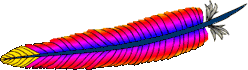
Apache HTTP Server 版本2.2
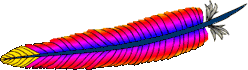
| 说明 | 基于URI键的内容动态缓冲(内存或磁盘) |
|---|---|
| 状态 | 扩展(E) |
| 模块名 | cache_module |
| 源文件 | mod_cache.c |
Allow和Deny directives. You
should not enable caching for any content to which you wish
to limit access by client host name, address or environment
variable.mod_cache implements an RFC 2616 compliant HTTP
content cache that can be used to cache either local or proxied content.
mod_cache requires the services of one or more storage
management modules. Two storage management modules are included in
the base Apache distribution:
mod_disk_cachemod_mem_cachemod_mem_cache can be configured to operate in two
modes: caching open file descriptors or caching objects in heap storage.
mod_mem_cache can be used to cache locally generated content
or to cache backend server content for mod_proxy when
configured using ProxyPass
(aka reverse proxy)Content is stored in and retrieved from the cache using URI based keys. Content with access protection is not cached.
| 相关模块 | 相关指令 |
|---|---|
#
# Sample Cache Configuration
#
LoadModule cache_module modules/mod_cache.so
<IfModule mod_cache.c>
#LoadModule disk_cache_module modules/mod_disk_cache.so
# If you want to use mod_disk_cache instead of mod_mem_cache,
# uncomment the line above and comment out the LoadModule line below.
<IfModule mod_disk_cache.c>
CacheRoot c:/cacheroot
CacheEnable disk /
CacheDirLevels 5
CacheDirLength 3
</IfModule>
LoadModule mem_cache_module modules/mod_mem_cache.so
<IfModule mod_mem_cache.c>
CacheEnable mem /
MCacheSize 4096
MCacheMaxObjectCount 100
MCacheMinObjectSize 1
MCacheMaxObjectSize 2048
</IfModule>
# When acting as a proxy, don't cache the list of security updates
CacheDisable http://security.update.server/update-list/
</IfModule>
| 说明 | The default duration to cache a document when no expiry date is specified. |
|---|---|
| 语法 | CacheDefaultExpire seconds |
| 默认值 | CacheDefaultExpire 3600 (one hour) |
| 作用域 | server config, virtual host |
| 状态 | 扩展(E) |
| 模块 | mod_cache |
CacheDefaultExpire directive specifies a default time,
in seconds, to cache a document if neither an expiry date nor last-modified date are provided
with the document. The value specified with the CacheMaxExpire
directive does not override this setting.
CacheDefaultExpire 86400
| 说明 | Disable caching of specified URLs |
|---|---|
| 语法 | CacheDisable url-string |
| 作用域 | server config, virtual host |
| 状态 | 扩展(E) |
| 模块 | mod_cache |
CacheDisable directive instructs
mod_cache to not cache urls at or below
url-string.
CacheDisable /local_files
| 说明 | Enable caching of specified URLs using a specified storage manager |
|---|---|
| 语法 | CacheEnable cache_type url-string |
| 作用域 | server config, virtual host |
| 状态 | 扩展(E) |
| 模块 | mod_cache |
CacheEnable directive instructs
mod_cache to cache urls at or below
url-string. The cache storage manager is specified with the
cache_type argument. cache_type mem
instructs mod_cache to use the memory based storage
manager implemented by mod_mem_cache.
cache_type disk instructs
mod_cache to use the disk based storage manager
implemented by mod_disk_cache.
cache_type fd instructs
mod_cache to use the file descriptor cache implemented
by mod_mem_cache.
In the event that the URL space overlaps between different
CacheEnable directives (as in the example below),
each possible storage manager will be run until the first one that
actually processes the request. The order in which the storage managers are
run is determined by the order of the CacheEnable
directives in the configuration file.
CacheEnable mem /manual
CacheEnable fd /images
CacheEnable disk /
When acting as a forward proxy server, url-string can also be used to specify remote sites and proxy protocols which caching should be enabled for.
# Cache proxied url's
CacheEnable disk /
# Cache FTP-proxied url's
CacheEnable disk ftp://
# Cache content from www.apache.org
CacheEnable disk http://www.apache.org/
| 说明 | Ignore request to not serve cached content to client |
|---|---|
| 语法 | CacheIgnoreCacheControl On|Off |
| 默认值 | CacheIgnoreCacheControl Off |
| 作用域 | server config, virtual host |
| 状态 | 扩展(E) |
| 模块 | mod_cache |
Ordinarily, requests containing a Cache-Control: no-cache or
Pragma: no-cache header value will not be served from the cache. The
CacheIgnoreCacheControl directive allows this
behavior to be overridden. CacheIgnoreCacheControl
On tells the server to attempt to serve the resource from the cache even
if the request contains no-cache header values. Resources requiring
authorization will never be cached.
CacheIgnoreCacheControl On
| 说明 | Do not store the given HTTP header(s) in the cache. |
|---|---|
| 语法 | CacheIgnoreHeaders header-string [header-string] ... |
| 默认值 | CacheIgnoreHeaders None |
| 作用域 | server config, virtual host |
| 状态 | 扩展(E) |
| 模块 | mod_cache |
According to RFC 2616, hop-by-hop HTTP headers are not stored in
the cache. The following HTTP headers are hop-by-hop headers and thus
do not get stored in the cache in any case regardless of the
setting of CacheIgnoreHeaders:
ConnectionKeep-AliveProxy-AuthenticateProxy-AuthorizationTETrailersTransfer-EncodingUpgradeCacheIgnoreHeaders specifies additional HTTP
headers that should not to be stored in the cache. For example, it makes
sense in some cases to prevent cookies from being stored in the cache.
CacheIgnoreHeaders takes a space separated list
of HTTP headers that should not be stored in the cache. If only hop-by-hop
headers not should be stored in the cache (the RFC 2616 compliant
behaviour), CacheIgnoreHeaders can be set to
None.
CacheIgnoreHeaders Set-Cookie
CacheIgnoreHeaders None
Expires which are needed for proper cache
management are not stored due to a
CacheIgnoreHeaders setting, the behaviour of
mod_cache is undefined.
| 说明 | Ignore the fact that a response has no Last Modified header. |
|---|---|
| 语法 | CacheIgnoreNoLastMod On|Off |
| 默认值 | CacheIgnoreNoLastMod Off |
| 作用域 | server config, virtual host |
| 状态 | 扩展(E) |
| 模块 | mod_cache |
Ordinarily, documents without a last-modified date are not cached.
Under some circumstances the last-modified date is removed (during
mod_include processing for example) or not provided
at all. The CacheIgnoreNoLastMod directive
provides a way to specify that documents without last-modified dates
should be considered for caching, even without a last-modified date.
If neither a last-modified date nor an expiry date are provided with
the document then the value specified by the
CacheDefaultExpire directive will be used to
generate an expiration date.
CacheIgnoreNoLastMod On
| 说明 | The factor used to compute an expiry date based on the LastModified date. |
|---|---|
| 语法 | CacheLastModifiedFactor float |
| 默认值 | CacheLastModifiedFactor 0.1 |
| 作用域 | server config, virtual host |
| 状态 | 扩展(E) |
| 模块 | mod_cache |
In the event that a document does not provide an expiry date but does
provide a last-modified date, an expiry date can be calculated based on
the time since the document was last modified. The
CacheLastModifiedFactor directive specifies a
factor to be used in the generation of this expiry date
according to the following formula:
expiry-period = time-since-last-modified-date * factor
expiry-date = current-date + expiry-period
For example, if the document was last modified 10 hours ago, and
factor is 0.1 then the expiry-period will be set to
10*0.1 = 1 hour. If the current time was 3:00pm then the computed
expiry-date would be 3:00pm + 1hour = 4:00pm.
If the expiry-period would be longer than that set by
CacheMaxExpire, then the latter takes
precedence.
CacheLastModifiedFactor 0.5
| 说明 | The maximum time in seconds to cache a document |
|---|---|
| 语法 | CacheMaxExpire seconds |
| 默认值 | CacheMaxExpire 86400 (one day) |
| 作用域 | server config, virtual host |
| 状态 | 扩展(E) |
| 模块 | mod_cache |
CacheMaxExpire directive specifies the maximum number of
seconds for which cachable HTTP documents will be retained without checking the origin
server. Thus, documents will be out of date at most this number of seconds. This maximum
value is enforced even if an expiry date was supplied with the document.
CacheMaxExpire 604800
| 说明 | Attempt to cache requests or responses that have been marked as no-store. |
|---|---|
| 语法 | CacheStoreNoStore On|Off |
| 默认值 | CacheStoreNoStore Off |
| 作用域 | server config, virtual host |
| 状态 | 扩展(E) |
| 模块 | mod_cache |
Ordinarily, requests or responses with Cache-Control: no-store header
values will not be stored in the cache. The
CacheStoreNoCache directive allows this
behavior to be overridden. CacheStoreNoCache On
tells the server to attempt to cache the resource even if it contains
no-store header values. Resources requiring authorization will
never be cached.
CacheStoreNoStore On
| 说明 | Attempt to cache responses that the server has marked as private |
|---|---|
| 语法 | CacheStorePrivate On|Off |
| 默认值 | CacheStorePrivate Off |
| 作用域 | server config, virtual host |
| 状态 | 扩展(E) |
| 模块 | mod_cache |
Ordinarily, responses with Cache-Control: private header values will not
be stored in the cache. The CacheStorePrivate
directive allows this behavior to be overridden.
CacheStorePrivate On
tells the server to attempt to cache the resource even if it contains
private header values. Resources requiring authorization will
never be cached.
CacheStorePrivate On