Apache HTTP Server 版本2.2
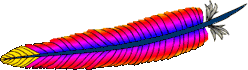
Apache HTTP Server 版本2.2
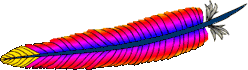
| 说明 | mod_proxy的扩展,提供Apache JServ Protocol支持 |
|---|---|
| 状态 | 扩展(E) |
| 模块名 | proxy_ajp_module |
| 源文件 | proxy_ajp.c |
| 兼容性 | 仅在 Apache 2.1 及以后的版本中可用 |
This module requires the service of mod_proxy. It provides support for the
Apache JServ Protocol version 1.3 (hereafter
AJP13).
Thus, in order to get the ability of handling AJP13
protocol, mod_proxy和mod_proxy_ajp have to be present in the server.
在您没有对您的服务器采取安全措施之前,不要启用代理。开放的代理服务器对你自己的内部网络和大规模的Internet网都是有安全隐患的。
AJP13 protocol is packet-oriented. A binary format
was presumably chosen over the more readable plain text for reasons of
performance. The web server communicates with the servlet container over
TCP connections. To cut down on the expensive process of socket creation,
the web server will attempt to maintain persistent TCP connections to the
servlet container, and to reuse a connection for multiple request/response
cycles.
Once a connection is assigned to a particular request, it will not be used for any others until the request-handling cycle has terminated. In other words, requests are not multiplexed over connections. This makes for much simpler code at either end of the connection, although it does cause more connections to be open at once.
Once the web server has opened a connection to the servlet container, the connection can be in one of the following states:
Once a connection is assigned to handle a particular request, the basic
request informaton (e.g. HTTP headers, etc) is sent over the connection in
a highly condensed form (e.g. common strings are encoded as integers).
Details of that format are below in Request Packet Structure. If there is a
body to the request (content-length > 0), that is sent in a
separate packet immediately after.
At this point, the servlet container is presumably ready to start processing the request. As it does so, it can send the following messages back to the web server:
Each message is accompanied by a differently formatted packet of data. See Response Packet Structures below for details.
There is a bit of an XDR heritage to this protocol, but it differs in lots of ways (no 4 byte alignment, for example).
Byte order: I am not clear about the endian-ness of the individual bytes. I'm guessing the bytes are little-endian, because that's what XDR specifies, and I'm guessing that sys/socket library is magically making that so (on the C side). If anyone with a better knowledge of socket calls can step in, that would be great.
There are four data types in the protocol: bytes, booleans, integers and strings.
1 = true, 0 = false.
Using other non-zero values as true (i.e. C-style) may work in some places,
but it won't in others.0 to 2^16 (32768). Stored in
2 bytes with the high-order byte first.strlen. This is a touch confusing on the Java side, which
is littered with odd autoincrement statements to skip over these
terminators. I believe the reason this was done was to allow the C
code to be extra efficient when reading strings which the servlet
container is sending back -- with the terminating \0 character, the
C code can pass around references into a single buffer, without copying.
if the \0 was missing, the C code would have to copy things out in order
to get its notion of a string.According to much of the code, the max packet size is
8 * 1024 bytes (8K). The actual length of the packet is encoded in
the header.
Packets sent from the server to the container begin with
0x1234. Packets sent from the container to the server
begin with AB (that's the ASCII code for A followed by the
ASCII code for B). After those first two bytes, there is an integer
(encoded as above) with the length of the payload. Although this might
suggest that the maximum payload could be as large as 2^16, in fact, the
code sets the maximum to be 8K.
| Packet Format (Server->Container) | |||||
| Byte | 0 | 1 | 2 | 3 | 4...(n+3) |
| Contents | 0x12 | 0x34 | Data Length (n) | Data | |
| Packet Format (Container->Server) | |||||
| Byte | 0 | 1 | 2 | 3 | 4...(n+3) |
| Contents | A | B | Data Length (n) | Data | |
For most packets, the first byte of the payload encodes the type of
message. The exception is for request body packets sent from the server to
the container -- they are sent with a standard packet header (
0x1234 and then length of the packet), but without any prefix code
after that.
The web server can send the following messages to the servlet container:
| Code | Type of Packet | Meaning |
| 2 | Forward Request | Begin the request-processing cycle with the following data |
| 7 | Shutdown | The web server asks the container to shut itself down. |
| 8 | Ping | The web server asks the container to take control (secure login phase). |
| 10 | CPing | The web server asks the container to respond quickly with a CPong. |
| none | Data | Size (2 bytes) and corresponding body data. |
To ensure some basic security, the container will only actually do the
Shutdown if the request comes from the same machine on which
it's hosted.
The first Data packet is send immediatly after the
Forward Request by the web server.
The servlet container can send the following types of messages to the webserver:
| Code | Type of Packet | Meaning |
| 3 | Send Body Chunk | Send a chunk of the body from the servlet container to the web server (and presumably, onto the browser). |
| 4 | Send Headers | Send the response headers from the servlet container to the web server (and presumably, onto the browser). |
| 5 | End Response | Marks the end of the response (and thus the request-handling cycle). |
| 6 | Get Body Chunk | Get further data from the request if it hasn't all been transferred yet. |
| 9 | CPong Reply | The reply to a CPing request |
Each of the above messages has a different internal structure, detailed below.
For messages from the server to the container of type Forward Request:
AJP13_FORWARD_REQUEST :=
prefix_code (byte) 0x02 = JK_AJP13_FORWARD_REQUEST
method (byte)
protocol (string)
req_uri (string)
remote_addr (string)
remote_host (string)
server_name (string)
server_port (integer)
is_ssl (boolean)
num_headers (integer)
request_headers *(req_header_name req_header_value)
attributes *(attribut_name attribute_value)
request_terminator (byte) OxFF
request_headers have the following structure:
req_header_name :=
sc_req_header_name | (string) [see below for how this is parsed]
sc_req_header_name := 0xA0xx (integer)
req_header_value := (string)
attributes are optional and have the following
structure:
attribute_name := sc_a_name | (sc_a_req_attribute string)
attribute_value := (string)
Not that the all-important header is content-length,
because it determines whether or not the container looks for another
packet immediately.
For all requests, this will be 2. See above for details on other Prefix codes.
The HTTP method, encoded as a single byte:
| Command Name | Code |
| OPTIONS | 1 |
| GET | 2 |
| HEAD | 3 |
| POST | 4 |
| PUT | 5 |
| DELETE | 6 |
| TRACE | 7 |
| PROPFIND | 8 |
| PROPPATCH | 9 |
| MKCOL | 10 |
| COPY | 11 |
| MOVE | 12 |
| LOCK | 13 |
| UNLOCK | 14 |
| ACL | 15 |
| REPORT | 16 |
| VERSION-CONTROL | 17 |
| CHECKIN | 18 |
| CHECKOUT | 19 |
| UNCHECKOUT | 20 |
| SEARCH | 21 |
| MKWORKSPACE | 22 |
| UPDATE | 23 |
| LABEL | 24 |
| MERGE | 25 |
| BASELINE_CONTROL | 26 |
| MKACTIVITY | 27 |
Later version of ajp13, will transport additional methods, even if they are not in this list.
These are all fairly self-explanatory. Each of these is required, and will be sent for every request.
The structure of request_headers is the following:
First, the number of headers num_headers is encoded.
Then, a series of header name req_header_name / value
req_header_value pairs follows.
Common header names are encoded as integers,
to save space. If the header name is not in the list of basic headers,
it is encoded normally (as a string, with prefixed length). The list of
common headers sc_req_header_nameand their codes
is as follows (all are case-sensitive):
| Name | Code value | Code name |
| accept | 0xA001 | SC_REQ_ACCEPT |
| accept-charset | 0xA002 | SC_REQ_ACCEPT_CHARSET |
| accept-encoding | 0xA003 | SC_REQ_ACCEPT_ENCODING |
| accept-language | 0xA004 | SC_REQ_ACCEPT_LANGUAGE |
| authorization | 0xA005 | SC_REQ_AUTHORIZATION |
| connection | 0xA006 | SC_REQ_CONNECTION |
| content-type | 0xA007 | SC_REQ_CONTENT_TYPE |
| content-length | 0xA008 | SC_REQ_CONTENT_LENGTH |
| cookie | 0xA009 | SC_REQ_COOKIE |
| cookie2 | 0xA00A | SC_REQ_COOKIE2 |
| host | 0xA00B | SC_REQ_HOST |
| pragma | 0xA00C | SC_REQ_PRAGMA |
| referer | 0xA00D | SC_REQ_REFERER |
| user-agent | 0xA00E | SC_REQ_USER_AGENT |
The Java code that reads this grabs the first two-byte integer and if
it sees an '0xA0' in the most significant
byte, it uses the integer in the second byte as an index into an array of
header names. If the first byte is not 0xA0, it assumes that
the two-byte integer is the length of a string, which is then read in.
This works on the assumption that no header names will have length
greater than 0x9999 (==0xA000 - 1), which is perfectly
reasonable, though somewhat arbitrary.
content-length header is extremely
important. If it is present and non-zero, the container assumes that
the request has a body (a POST request, for example), and immediately
reads a separate packet off the input stream to get that body.
The attributes prefixed with a ?
(e.g. ?context) are all optional. For each, there is a
single byte code to indicate the type of attribute, and then a string to
give its value. They can be sent in any order (thogh the C code always
sends them in the order listed below). A special terminating code is
sent to signal the end of the list of optional attributes. The list of
byte codes is:
| Information | Code Value | Note |
| ?context | 0x01 | Not currently implemented |
| ?servlet_path | 0x02 | Not currently implemented |
| ?remote_user | 0x03 | |
| ?auth_type | 0x04 | |
| ?query_string | 0x05 | |
| ?jvm_route | 0x06 | |
| ?ssl_cert | 0x07 | |
| ?ssl_cipher | 0x08 | |
| ?ssl_session | 0x09 | |
| ?req_attribute | 0x0A | Name (the name of the attribute follows) |
| ?ssl_key_size | 0x0B | |
| are_done | 0xFF | request_terminator |
context和servlet_path are not
currently set by the C code, and most of the Java code completely ignores
whatever is sent over for those fields (and some of it will actually break
if a string is sent along after one of those codes). I don't know if this
is a bug or an unimplemented feature or just vestigial code, but it's
missing from both sides of the connection.
remote_user和auth_type presumably
refer to HTTP-level authentication, and communicate the remote user's
username and the type of authentication used to establish their identity
(e.g. Basic, Digest).
query_string, ssl_cert, ssl_cipher, and ssl_session refer to the
corresponding pieces of HTTP and HTTPS.
jvm_route, is used to support sticky
sessions -- associating a user's sesson with a particular Tomcat instance
in the presence of multiple, load-balancing servers.
Beyond this list of basic attributes, any number of other attributes
can be sent via the req_attribute code 0x0A.
A pair of strings to represent the attribute name and value are sent
immediately after each instance of that code. Environment values are passed
in via this method.
Finally, after all the attributes have been sent, the attribute
terminator, 0xFF, is sent. This signals both the end of the
list of attributes and also then end of the Request Packet.
for messages which the container can send back to the server.
AJP13_SEND_BODY_CHUNK :=
prefix_code 3
chunk_length (integer)
chunk *(byte)
AJP13_SEND_HEADERS :=
prefix_code 4
http_status_code (integer)
http_status_msg (string)
num_headers (integer)
response_headers *(res_header_name header_value)
res_header_name :=
sc_res_header_name | (string) [see below for how this is parsed]
sc_res_header_name := 0xA0 (byte)
header_value := (string)
AJP13_END_RESPONSE :=
prefix_code 5
reuse (boolean)
AJP13_GET_BODY_CHUNK :=
prefix_code 6
requested_length (integer)
The chunk is basically binary data, and is sent directly back to the browser.
The status code and message are the usual HTTP things
(e.g. 200和OK). The response header names are
encoded the same way the request header names are. See header_encoding above
for details about how the the codes are distinguished from the strings.
The codes for common headers are:
| Name | Code value |
| Content-Type | 0xA001 |
| Content-Language | 0xA002 |
| Content-Length | 0xA003 |
| Date | 0xA004 |
| Last-Modified | 0xA005 |
| Location | 0xA006 |
| Set-Cookie | 0xA007 |
| Set-Cookie2 | 0xA008 |
| Servlet-Engine | 0xA009 |
| Status | 0xA00A |
| WWW-Authenticate | 0xA00B |
After the code or the string header name, the header value is immediately encoded.
Signals the end of this request-handling cycle. If the
reuse flag is true (==1), this TCP connection can
now be used to handle new incoming requests. If reuse is false
(anything other than 1 in the actual C code), the connection should
be closed.
The container asks for more data from the request (If the body was
too large to fit in the first packet sent over or when the request is
chuncked). The server will send a body packet back with an amount of data
which is the minimum of the request_length, the maximum send
body size (8186 (8 Kbytes - 6)), and the number of bytes
actually left to send from the request body.
If there is no more data in the body (i.e. the servlet container is
trying to read past the end of the body), the server will send back an
empty packet, which is a body packet with a payload length of 0.
(0x12,0x34,0x00,0x00)